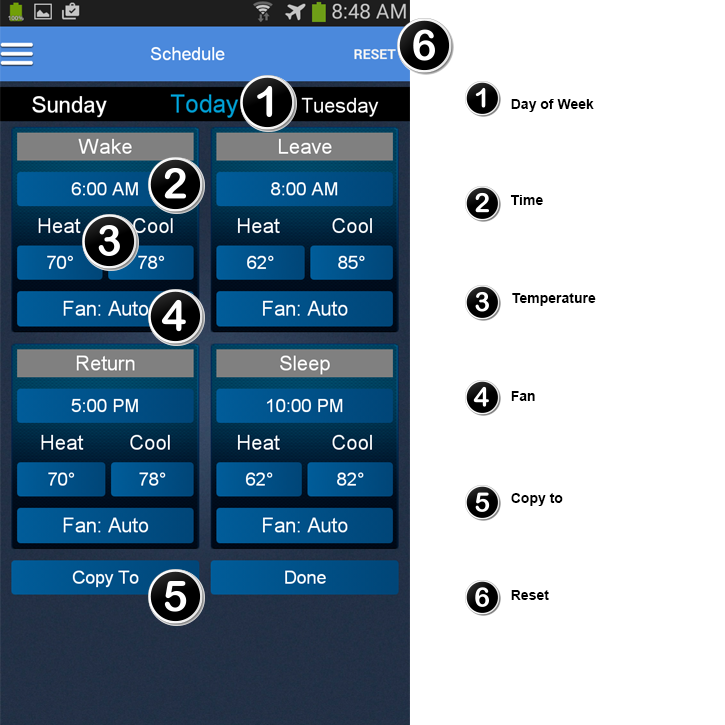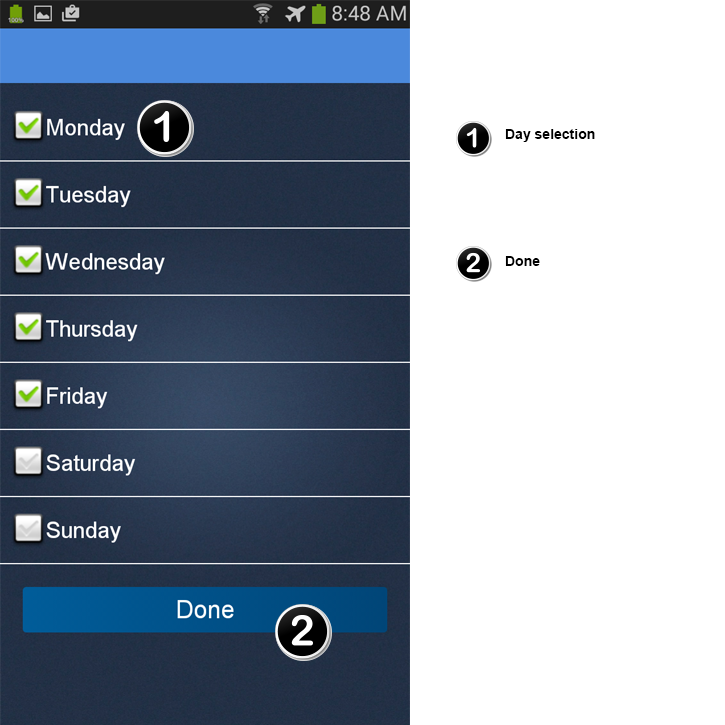Set Schedule
每天有四个事件:醒来,离开, Return, Sleep. Navigate between days at the top of the screen.
- Set the Time, Fan and Temperature for each event by tapping the attribute you wish to change.
- After setting the attributes for one day, they can be copied to other days by tapping Copy To. Tap the days you wish to copy the schedule to. A checkmark will appear next to those days. Then tapDone.
- To finish scheduling, set the attributes for the days that you did not “copy to.” In the above example, you would set the time, temperature and fan for Saturday and Sunday. If Sunday’s schedule is the same as Saturday’s, you can again simply use the “copy to” function after setting attributes for one of the days. TapDoneon the set schedule screen to save all settings.
- You can reset changes by tappingReset. All scheduled settings will revert back to original Aprilaire recommendations. Reset is located at the bottom right of the screen when using IOS, and the top right when using an Android device.